How do I register with RingGo?
You can pre-register with RingGo either by using the RingGo smartphone apps (downloadable free of charge either through your handset or from the relevant store) or on the RingGo website (opens in a new window)
If you pre-register for the service you will be asked to provide the number plate, colour and make of your vehicle, and your payment card details.
Alternatively you can register at the same time you want to park, either by using the RingGo apps or by calling the RingGo number which is 020 3046 0010.
Once registered, RingGo recognises your mobile phone number and retrieves information you have given previously. This means that when you pay you only have to provide:
- The location code where you are parked, listed below or on the parking machine at the car park.
- The length of time you want to park.
- Your payment card 3 digit security code.